A strong LinkedIn profile is critical for all aspects of business and career. LinkedIn has become the standard social media platform for potential clients and employers to check on qualifications as well as personal presentation of individuals. Your profile will speak for you when you are not there so it needs to be perfect. We’ve put together a solid list of items to help you optimise your LinkedIn profile to ensure you get noticed and make the very vest first impression possible.
- Have a great headshot photo
- Add a background picture
- Add a custom headline
- Create a custome URL
- Add a summary
- Remove irrelevant information
- Proof read
- Make a video
1.Have a great photo. LinkedIn is the social media site for business and professionals and you need to treat it as such. A good rule is to have a photo of yourself that is similar to how you would look if you turned up for an interview. There is no way around this one – you need to have a professional corporate headshot photo. The old ‘smile at the camera’ or ‘say cheese’ just doesn’t work. A professional photographer will be able to get the best photograph possible that conveys the right message. Remember you only get to make a first impression once – whether it is online or in real life. You will be judged by your photo so make it count.
2. Add a background picture. This is the long banner at the top of your profile page. This is premium real estate but most people do not do anything with it. Adding a background image is one of the best ways to stand out. Humans are visual and it will make other people pause and look at your profile. The last thing you should do is leaving it to the standard LinkedIn background that almost everyone else has. The banner image doesn’t need to be an image of you – it can simply be a photo that represents what you do or the industry that you work in.
3. Add a custom headline. Something that is not common knowledge is that you can include a headline on your profile such as ‘Enabling Sales Teams with Process, Technology and Training’.
By default LinkedIn uses your job title and current role. However changing it is one of the quickest and easiest things that you can do to improve your profile. The title can set the scene for all your other supporting information in your profile so why would you not take the time to create one? Space is limited though so you have to make it count. Don’t waste it by putting in all sorts of abbreviations that nobody understands. Use it creatively to make sure you grab people’s attention.
4. Create a custom URL. It doesn’t cost anything and will make the link to your LinkedIn profile look so much better – eg, https://www.linkedin.com/in/yourname If you have a common name or a name that has already been taken you might have to get a little creative to come up with something but it is really worth the effort. If your name has been taken don’t be afraid to add aspects of what you do to make it interesting. Also experiment with using characters to divide words to get something that works for you. Do remember though that the point of this exercise is to have something that is indicative to you so put some thought into it.
5. Add a summary. This is a must but a lot of people miss out this step. This is the area that most prospective employers eyeball the most. Whilst the history of employment and all the other fields are all laid out like a resume, the summary is written by you in your own words. The way you describe yourself talks greatly about the way you conduct yourself. Do you sound friendly or robotic? Self-confident or desperate? Use this area to really speak to people and prospective employers.
6. Get rid of irrelevant information. It’s really great that you worked at McDonalds 28 years ago but not relevant if you are trying to get a job at NASA. Remember that potential employers and clients are looking at a lot of LinkedIn profiles. You need to provide information quickly and efficiently to make sure they can get a quick snapshot of
you. Equally you should include all experience and qualifications that are relevant for the industry that you are hoping to work in. Remember – keep it relevant.
7. Proof read. Or even better, get someone else to do it for you. There is nothing worse than having spelling mistakes in your profile when being considered for a role. If all things are equal with other candidates this could be the one thing that lets you down. A good way to add the information in your profile is to first type it into an application that allows you to check spelling and grammar. Microsoft Word is perfect for this. Once your text is perfect, copy and paste it into your profile. Spelling mistakes in your profile can lead people to think that you are not thorough and have poor attention to detail so check it once, check it twice and then ask a friend to check it for you.
8. Make a video. This is a fantastic way to get the most from your profile. Also, as many people do not use this feature it is a guaranteed way to get noticed. A video is an excellent way to show your personality in a way that no resume and words can. You don’t need to have fancy equipment to do this. A smart phone and somewhere quiet is all you require. Planning is the key in order to have a OK video compared to a great one. Draft out a quick script that covers all the topics that you want to talk about. Use soft window light, prop your phone somewhere. Never hold the phone while recording. Most phones have apps to help you edit the video. Aim for a 30 second video and watch the compliments flow in.
In summary, a strong LinkedIn profile is essential for anyone looking to build their career or business. By ensuring that your profile is clear, concise, and complete, you will make a great impression on potential clients and employers. Follow the tips above and you’ll be well on your way to making a great first impression.
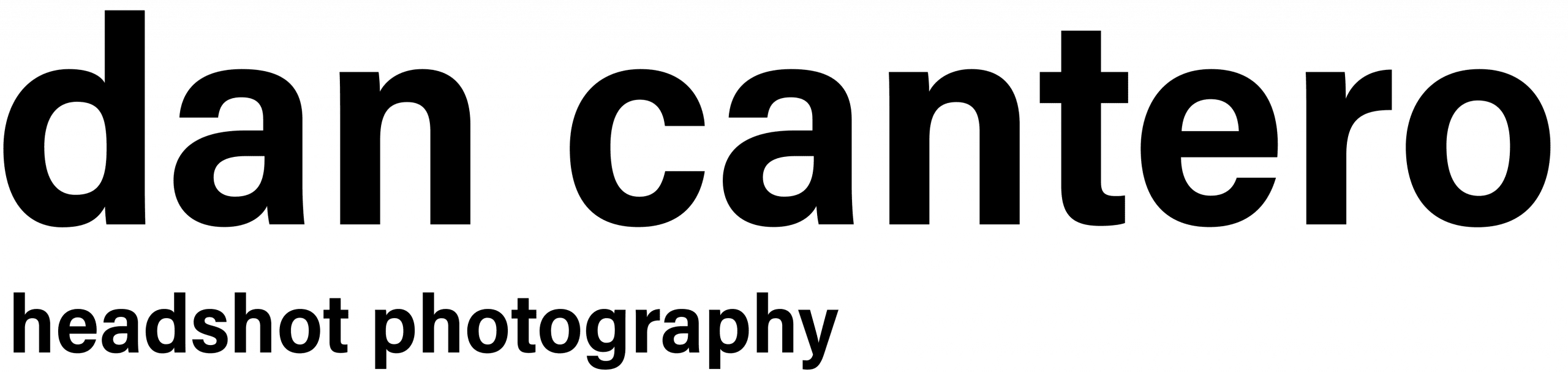

Recent Comments